
The CosplayerFX 4 button sound board is easy to use but in order to get the most out of it and ensure it works correctly, please see the following points:
Pressing Buttons
Given that there are only 4 buttons, there are several different methods to activate them and create sounds.
Clicking button sounds (Buttons 1-4)
If you “click” a button, which means short press the button, it will activate one of multiple sounds. Any sound file that is in folder 01 will be played in series, so 001.mp3, 002.mp3…. etc. Once the last file in the folder is played, it will start from 001 and run through the series again.
Long-Pressing button sounds (Buttons 1-3)
If you “long press” a button, which means hold it for over 1 second, it will trigger another set of sounds you have put into folders 05, 06 and 07. These will also play all of the files in the folder and then start over from the first one.
Long Pressing Button 4 triggers “Extended” menu
If you perform the long press on button 4, you will enter what I call and “extended” menu. These utilize buttons 1, 2 and 3 and they will now play 1-shot sounds. This is can be something you want to be able to repeat on command like a catch phrase, sound effect or theme music file.
Exiting Extended menu
Exiting Extended Menu
In order to get back to the original button sound mapping, you just long press button 4 again and it will go back to playing sounds as before.
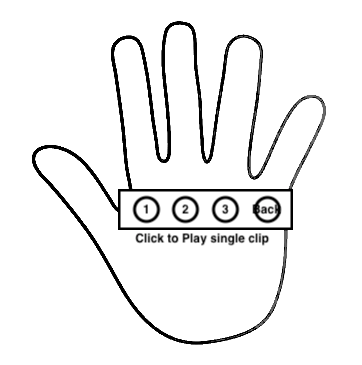
Extended Menu activation sound.
When entering and exiting the extended menu, a quiet click sound is played to tell you that it has switched modes. This is helpful and is often just loud enough to be heard by you but not very audible otherwise.
Disabling the click
If you do not want the click sound to occur you can do the following.
